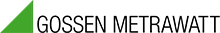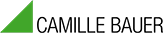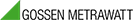Nowadays, in every private household there are computers, tablets, smartphones and other end devices that can be connected to the network and the Internet either wirelessly or by cable. When connecting new hardware, it may be necessary to reinstall a network cable.
This post focuses on the following questions: How can terminal devices be securely connected to the Internet? What types of network cables can be used generally?
1 What types of network cables do exist? What are the differences between them?
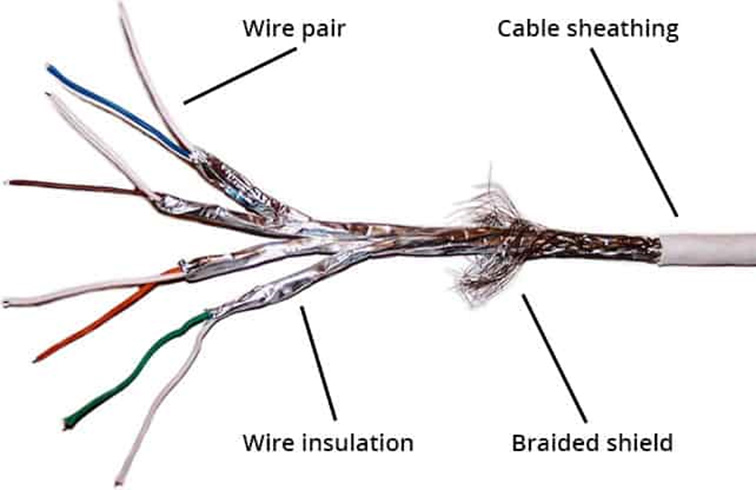
Fig. 1: The inner workings of a network cable. Our blog post Testing cables provides an overview of the cable designations as well as a structure of the different network cables.
A network cable is a type of cable that is used daily in network technology and telecommunications. These LAN cables for the Internet are usually already pre-assembled. Cables for the Internet are also called patch cables. These cables are available in various lengths and qualities. In this chapter we will discuss different cable types and their differences.
1.1 What types of cables are available?
Network cables are divided into different categories. Network cables frequently used for LAN cabling are so-called Cat5e, Cat6 and Cat7 cables (Cat: “category”). These cables can be used to build powerful Ethernet-based networks. However, various categories of cables have different characteristics that limit the maximum possible bandwidths and ranges in the network.
1.2 How many Mbps can a network cable transmit?
With a Cat5e cable, networks with 1 Gigabit per second (1000 Mbit/s) can be implemented. The further developed Cat6 enables speeds of up to 10 Gigabit per second (10,000 Mbit/s). Cat7 network cables have even better shielding and thus better transmission characteristics as well as lower susceptibility to interference with transmission speed of 10 Gigabit per second (10,000 Mbit/s).
An important factor for the transmission is the shielding. Depending on the cable construction, overall shielding, wire pair shielding or a combination of both is possible.
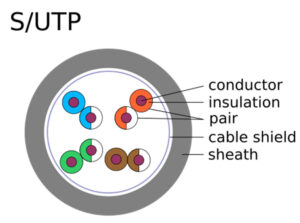
Fig. 2: Network cable with overall shielding
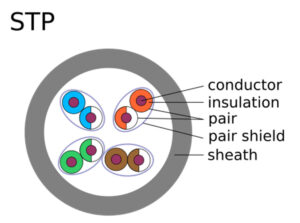
Fig. 3: Network cable with wire pair shielding
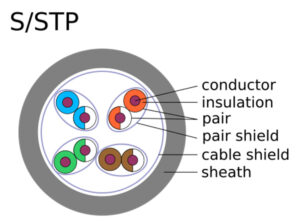
Fig. 4: Network cable with overall shielding and wire pair shielding
2-4: Illuatrations by Uwe Schöbel, edited by Deelkar and Svgalbertian, under the GNU Free Documentation License.
1.3 How can a network cable be connected to an terminal device?
The two main types of connection to a terminal device in a network are direct connection and connection through a network outlet (UAE outlet). With a direct connection, the terminal device is connected directly by a network cable. No devices or network sockets are interposed. In a larger network or in a network with several terminal devices, these are connected by a network socket (or UAE socket). In such a network, several network cables go to several sockets. A terminal device can be connected in each socket.
2 How can a home network be set up?

When building or renovating a house, the correct network cabling should be installed at the same time. Planning errors can still have an impact for many years to come. Today everything can be transmitted via Wi-Fi, but proper network cabling should not be underestimated. The transfer rates from Wi-Fi are sufficient nowadays, but there are often problems with the Wi-Fi range. For this reason it is recommended to install network cables. What has to be considered and which devices are needed for an installation is considered in this section.
2.1 What is the difference between a hub / switch / patch panel?
Although patch panels, switches and hubs are all network devices, they serve different purposes. When the hub receives information from a device, it repeats or sends the same information from all ports of the hub. A switch divides the network into several logical LANs, so-called VLANs. This segmentation splits a LAN as an originally single transmission domain into several transmission domains. This reduces congestion in larger networks. A patch panel is a connecting element for cables. In the home network, a patch panel allows network cables to be brought together at a central location. A patch panel has several ports for connecting various cables.
2.2 How is a patch panel installed?
Connecting or laying a laid network cable is very easy. The most important thing is the right tool. A feeding tool or crimping pliers is required, in addition a screwdriver, a cutter knife and a side cutter are needed.
First the network cables are stripped, the patch panel is screwed on and the network cables are inserted into the patch panel. The strain reliefs are screwed on tightly before being fitted. Network cables are now firmly connected to the panel and can therefore not come loose or even slip when the panel is placed on top. Then the wires of the network cables must be laid out according to network sockets. Again there are two different standards. These are TIA-568A and TIA-568B. If the network sockets are laid out according to TIA-568A, the patch panel must also be laid out according to TIA-568A standard. The same applies to TIA-568B standard. After the patch panel has been successfully placed in place, it can be installed in the server rack. Furthermore, network cables can then be connected to the patch panel and switch.
2.3 What does PoE mean? What can it be used for?
PoE is the abbreviation for “Power over Ethernet” and describes the power supply of a device over the network. By using PoE, the external power supply unit is no longer necessary for many connected end devices. The power supply by PoE is limited in terms of performance and is therefore best suited for end devices with low power requirements. These include, for example, IP telephones, IP cameras or access points.
With the current PoE standard, a supply power of up to 90W per terminal device is possible. The exact specifications are laid down in IEEE 802.3x and are updated regularly.
3 How can the installation and network cable be checked?
Network cabling can be tested quickly and easily with the help of a network tester. For this purpose the LAN Tester must be connected to the patch panel via a network cable. The counterpart must then be plugged into the corresponding network socket in the respective room via a network cable. Such network testers are also produced by us, among others.. When testing network cables, three categories are distinguished: a verified, a qualified and a certified measurement.
3.1 What does verification mean?
The basis of measuring a network cable is the verification. During verification, the actual cabling is checked. There are different designs of cabling testers. In principle, coded signals are fed into individual wires and the shield by a transmitter. These signals are received and evaluated at the other end of the cable. Thus wiring errors for continuity, interruption, short circuit or interchanging are displayed. The display is device-dependent, for example in tabular or graphical form. The graphical display of a wiremap, as shown in the KE7200 display, facilitates error analysis and correction.
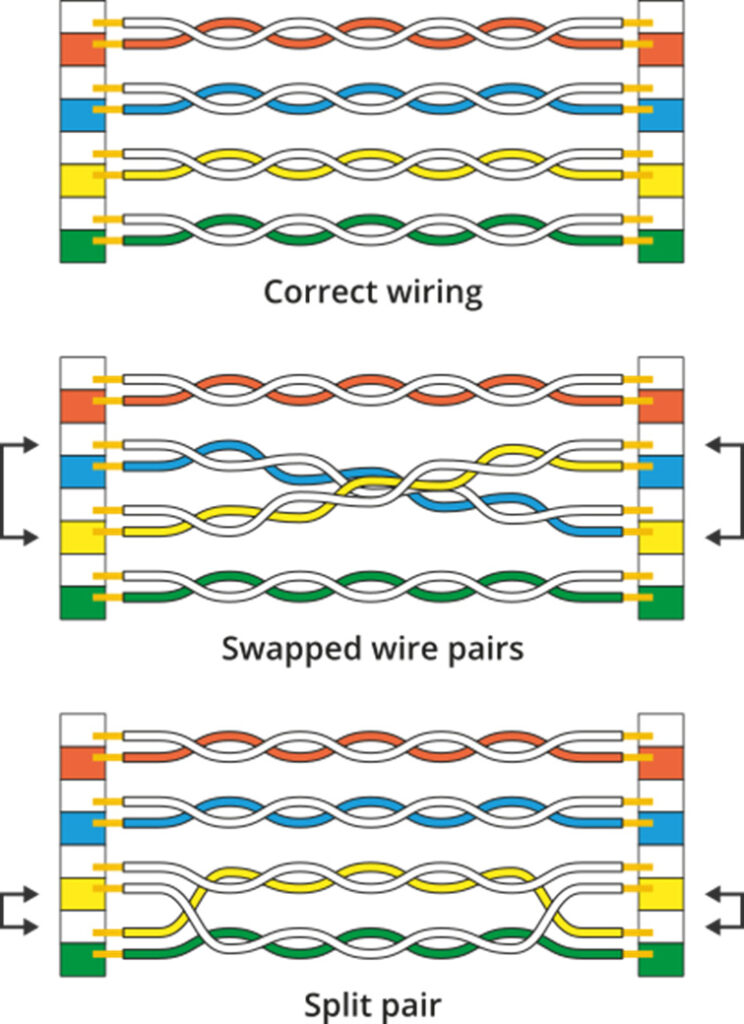
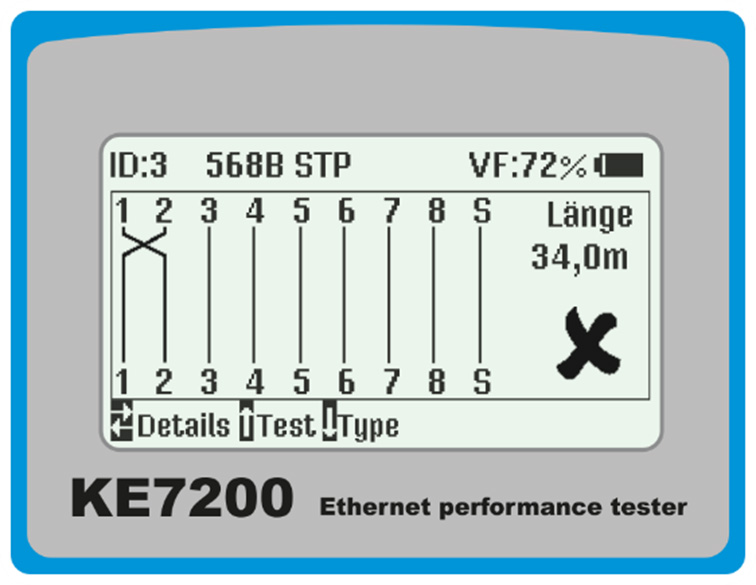
Fig. 5: Exemplary faults in the wire assignment and a wiremap in the display of a KE7200 Network Tester
3.2 Exemplary faults in the wire assignment and a wiremap in the display of a
Qualification is the next higher value measurement after the verification of a network cable. A qualification is an active measurement of the possible transmission speed of the installed cable. Current qualifiers allow measurements up to 10 Gbit/s. The qualification test is mentioned in the standard TIA-570 for indoor areas and TIA-568 for outdoor areas. In addition to the measurement of the transmission speeds, other parameters such as the propagation time, packet loss, bit error rate or the signal-to-noise ratio are also measured, depending on the encoder manufacturer.
3.3 What does certification mean?
Certification is the verification of the exact cable standard in a network. When using a certifier, first select the desired cable standard, for example Cat6. Afterwards the measurement according to the standard is carried out. During the certified measurement, individual parameters of the cable are checked. These include loop resistance, insertion loss, crosstalk or mathematically mapped ACR values. From these individual measurements an overall evaluation is carried out and presented neutrally as a result. The installed line can therefore either pass or fail the test according to the specified standard.
Summary
When installing network cables, different specifications must be observed. The category “Cat” of the network cable basically defines the maximum possible data transmission and should be adapted to the requirements from the outset. The distribution of connections can be realized by using a switch or a patch panel in combination with network sockets. Before commissioning, it is recommended that the installation is checked by a suitable measuring instrument in the form of verification, qualification or certification.